Spring ppt
1. 다운로드
- spring 개발 환경툴 버전 체크!
- 다운로드 항목 -
1. sts 3.9.18
2. jdk 11
3. tomcat 9 : 프로젝트에 대한 값은 4.0으로 설정 (이전은 3.1로 사용했음)
4. mysql 동일(현재분 계속 사용예정)
5. lombok 1.18.28
1. sts 3.9.18
https://github.com/spring-attic/toolsuite-distribution/wiki/Spring-Tool-Suite-3
Spring Tool Suite 3
the distribution build for the Spring Tool Suite and the Groovy/Grails Tool Suite - spring-attic/toolsuite-distribution
github.com
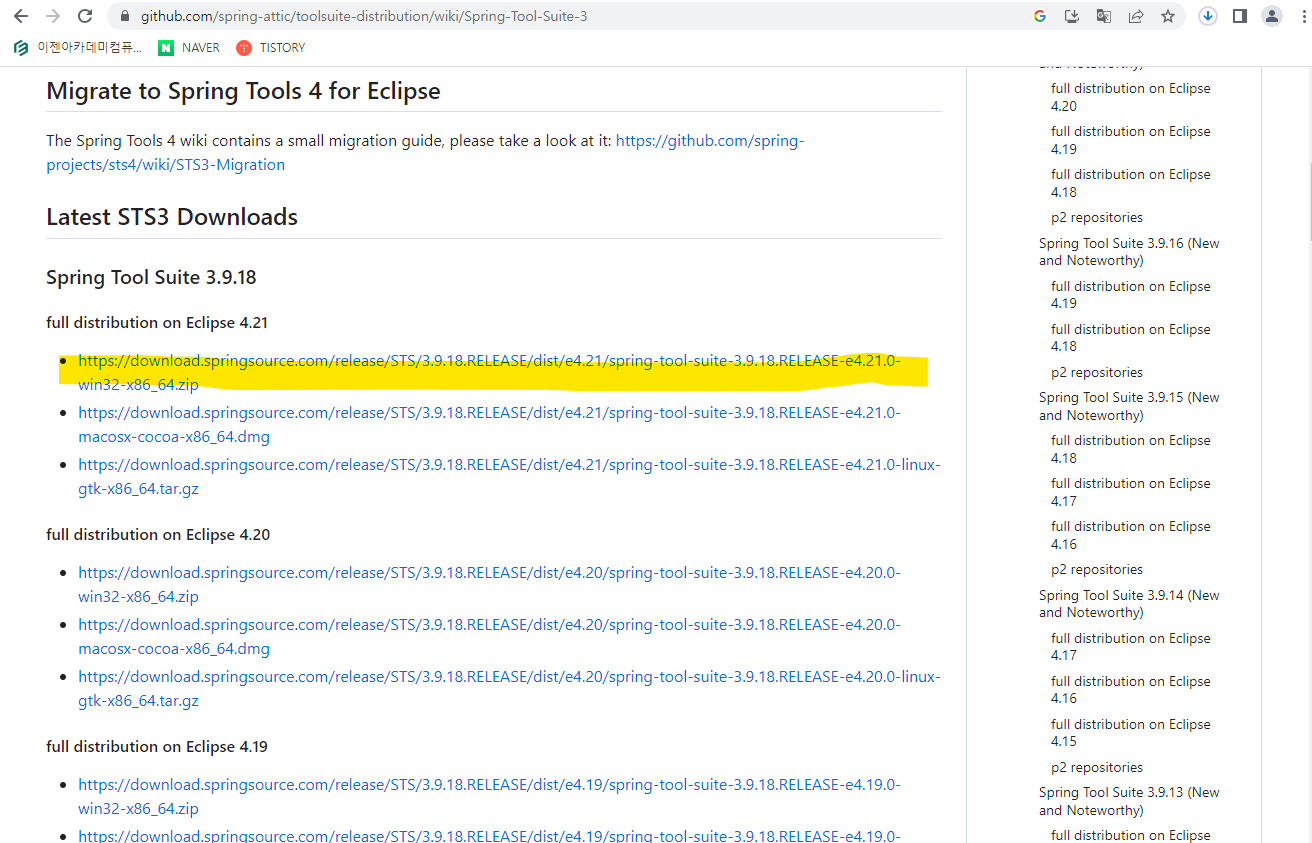
2. lombok 1.18.28
- 설치완료한 경우 컴퓨터를 재시작해야함
- 이클립스에서 폴더를 바로여는 바로가기도 삭제 후 -> 설치후의 바로가기로 다시 설정해야함
https://projectlombok.org/download
Download
projectlombok.org

3. JDK 11
- install
- 환경변수 path에 등록!
https://www.oracle.com/java/technologies/downloads/#java11-windows
Download the Latest Java LTS Free
Subscribe to Java SE and get the most comprehensive Java support available, with 24/7 global access to the experts.
www.oracle.com

- JDK11 환경변수 등록하기 -
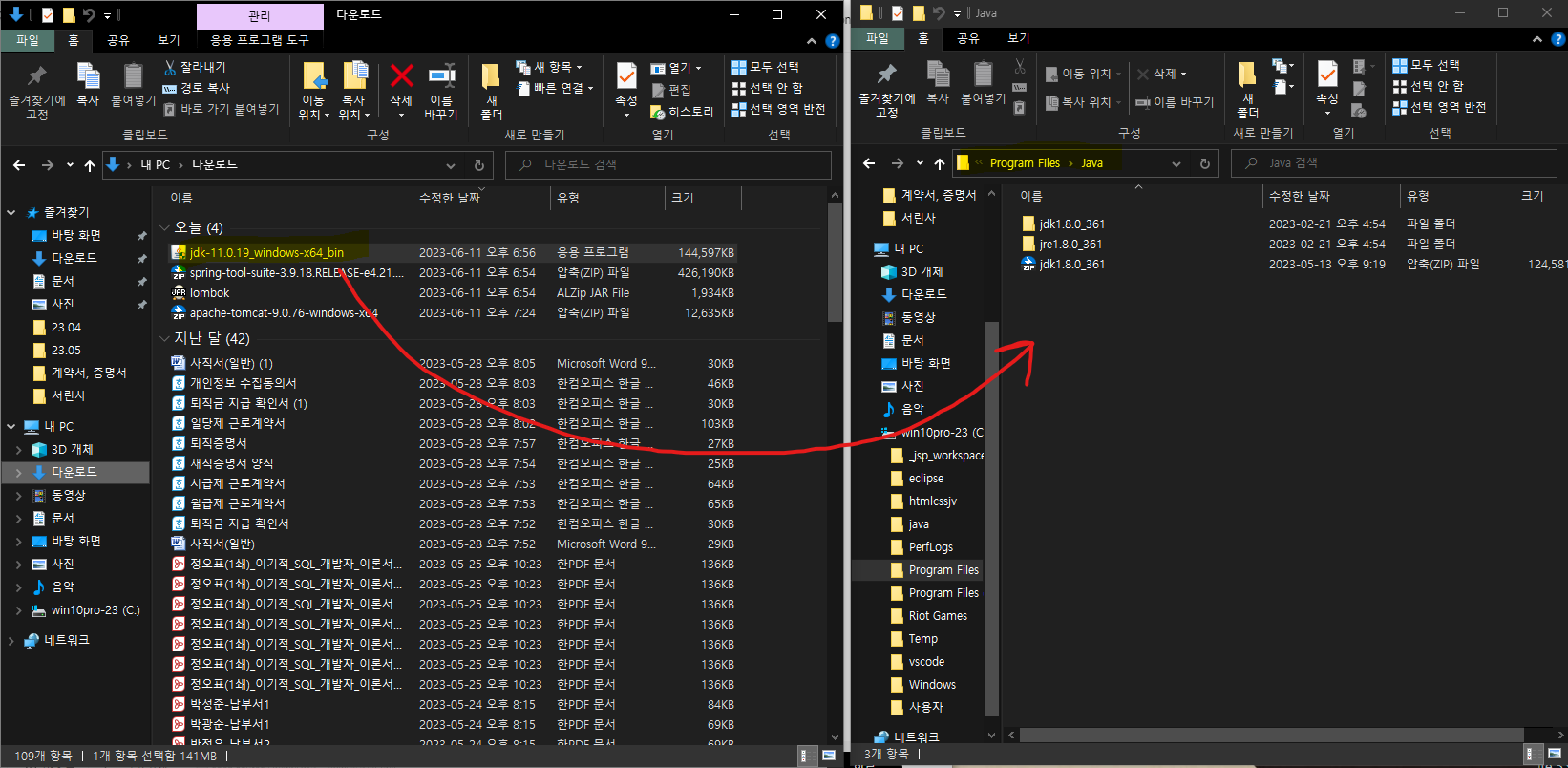

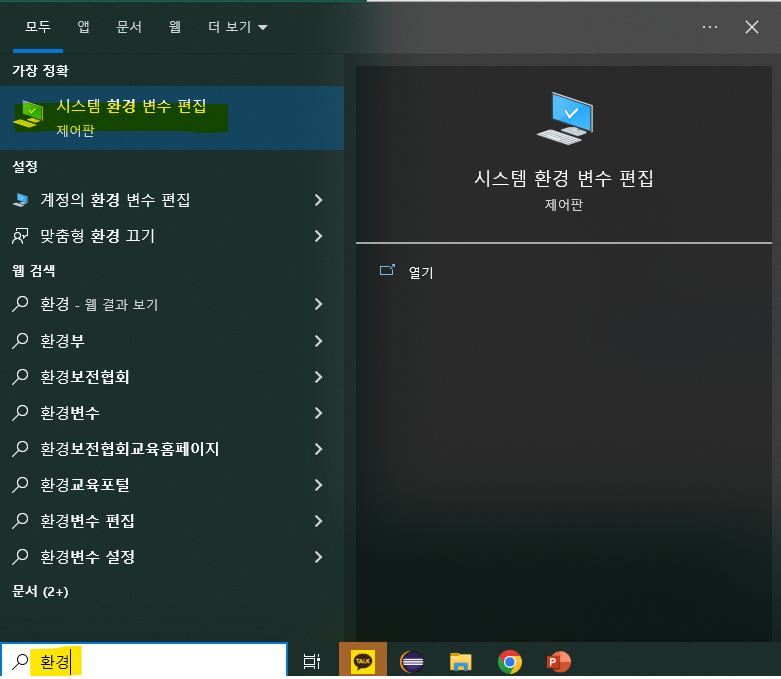

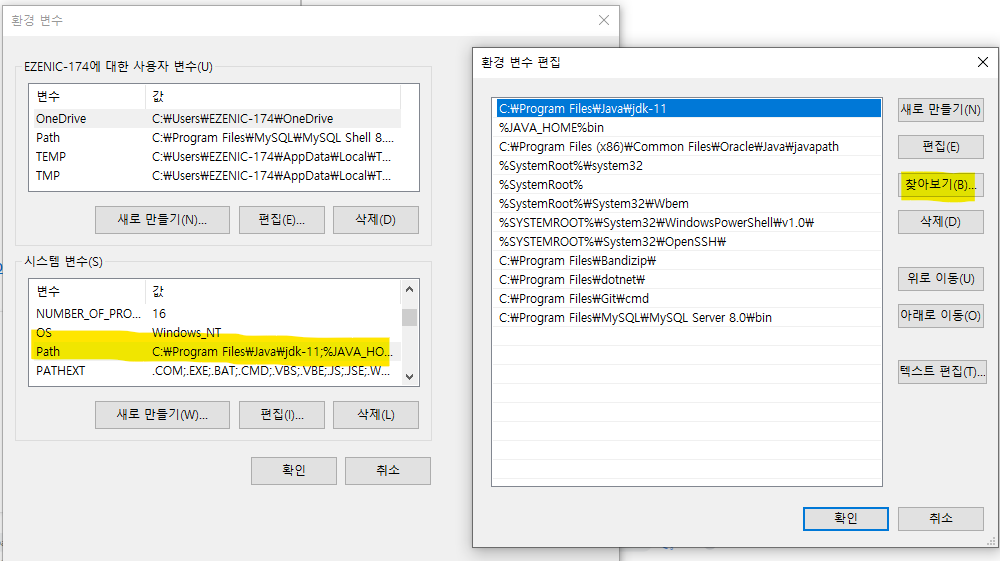
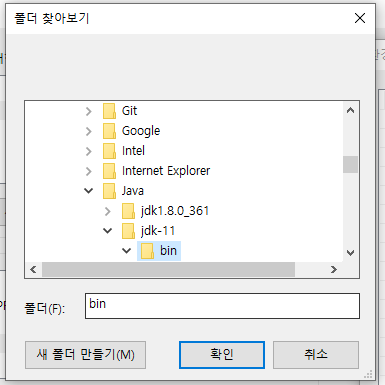
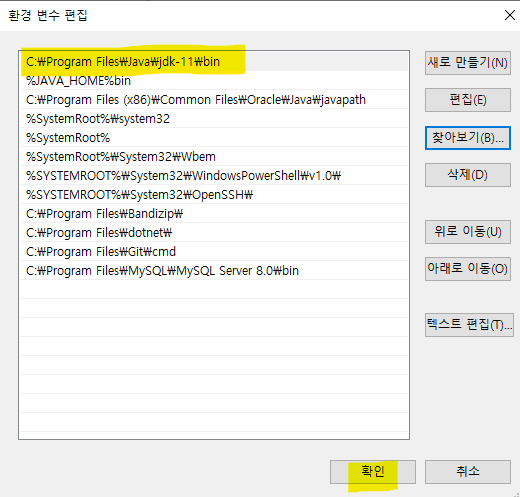
4. tomcat9
- zip으로 다운
https://tomcat.apache.org/download-90.cgi
Apache Tomcat® - Apache Tomcat 9 Software Downloads
Welcome to the Apache Tomcat® 9.x software download page. This page provides download links for obtaining the latest version of Tomcat 9.0.x software, as well as links to the archives of older releases. Unsure which version you need? Specification version
tomcat.apache.org
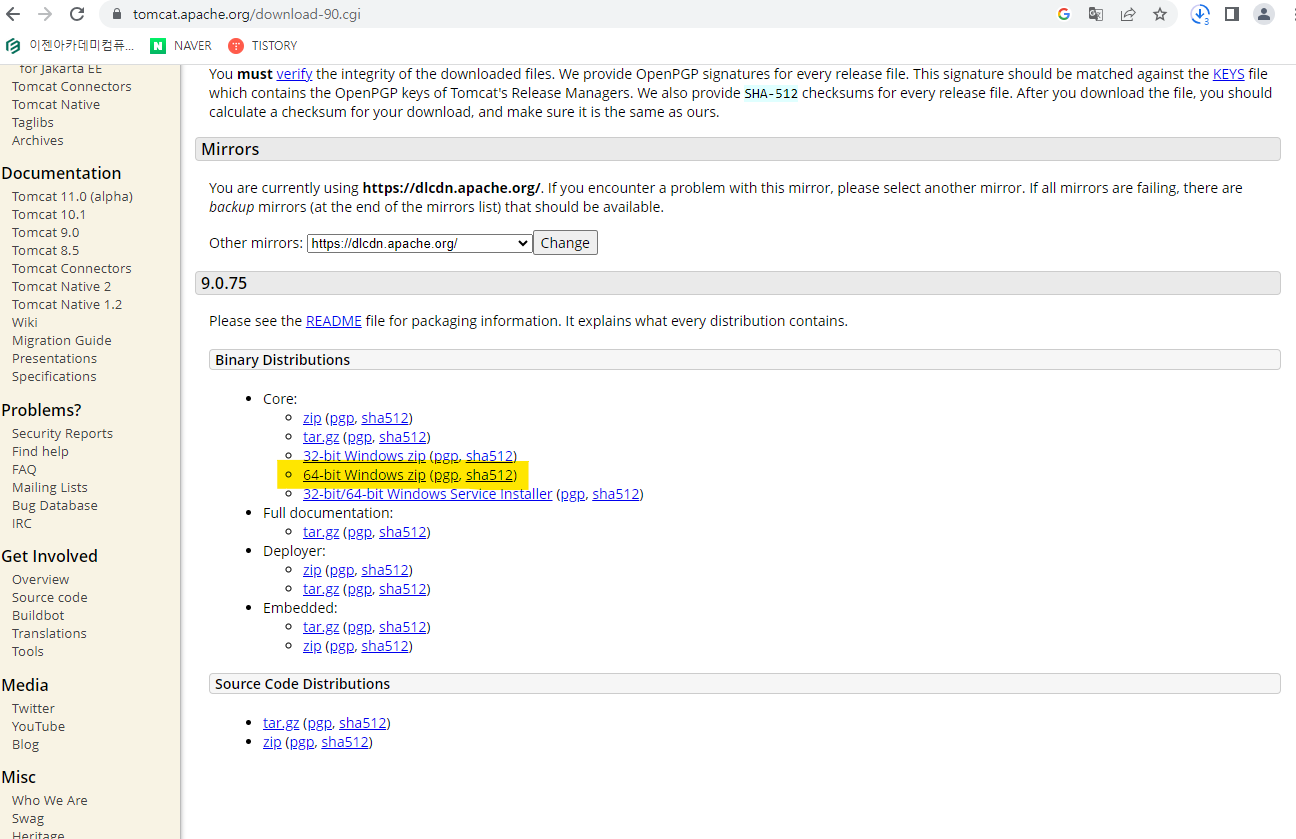
3. D드라이브에 _spring_workspace 폴더 만들어서 tomcat, spring tool 풀기
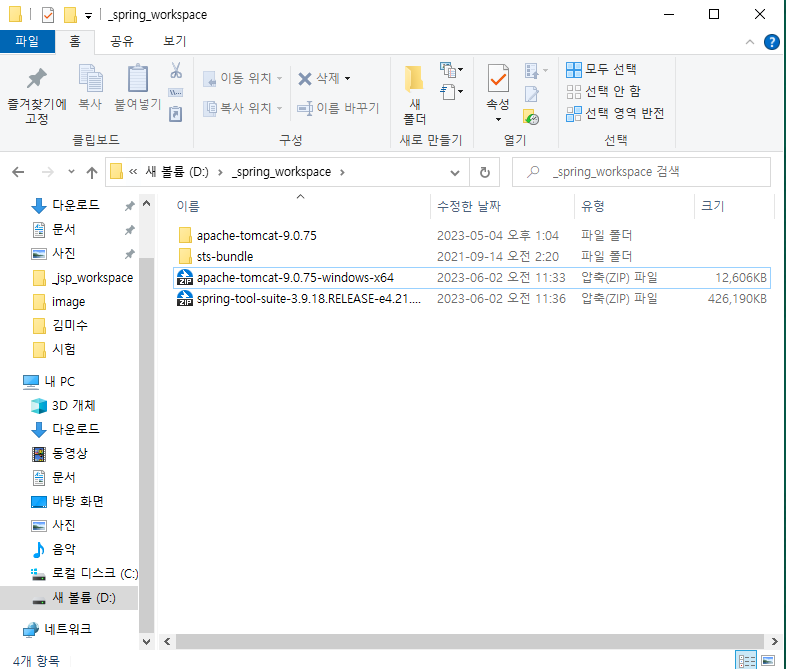
4. lombok 풀기 (위치 중요!)
단, lombok 압축을 풀면안됨! (jar파일, war파일은 풀지마세욥 ) -> 자동으로 풀리는 경우 반디집 설정을 변경해야함
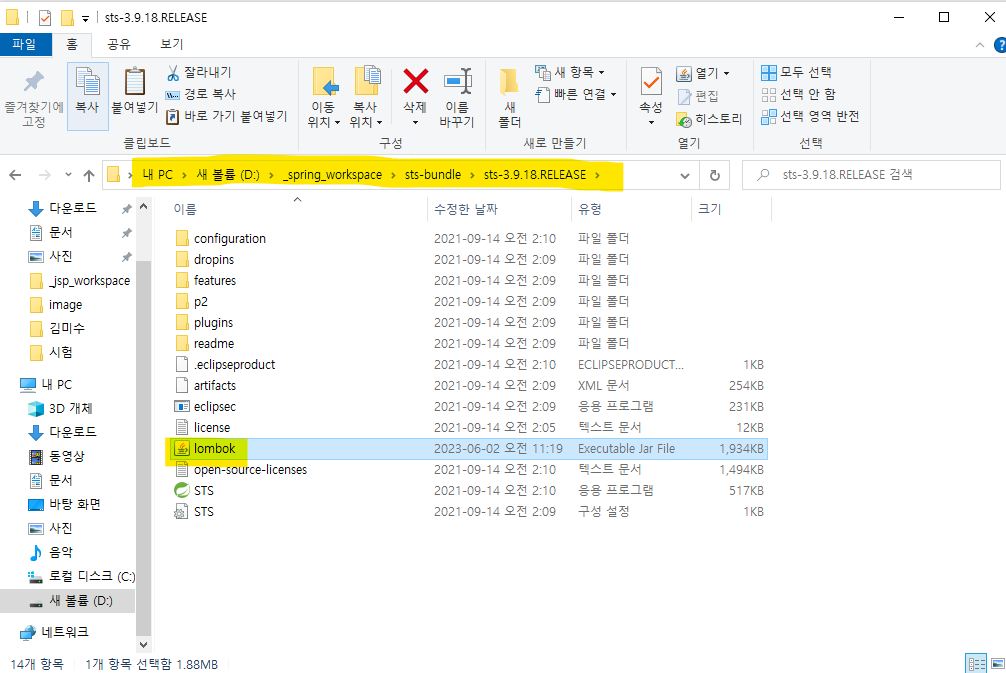
5. lombok 설정 (옮긴 lombok 더블클릭 후 연결 설정하기)

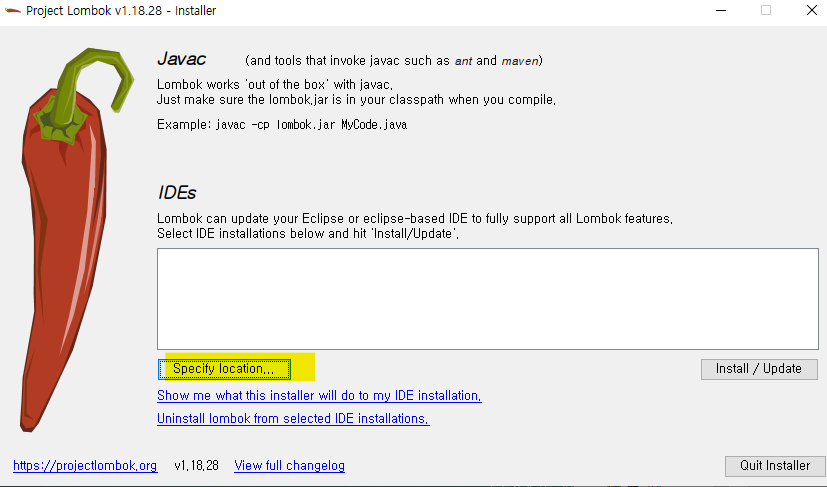
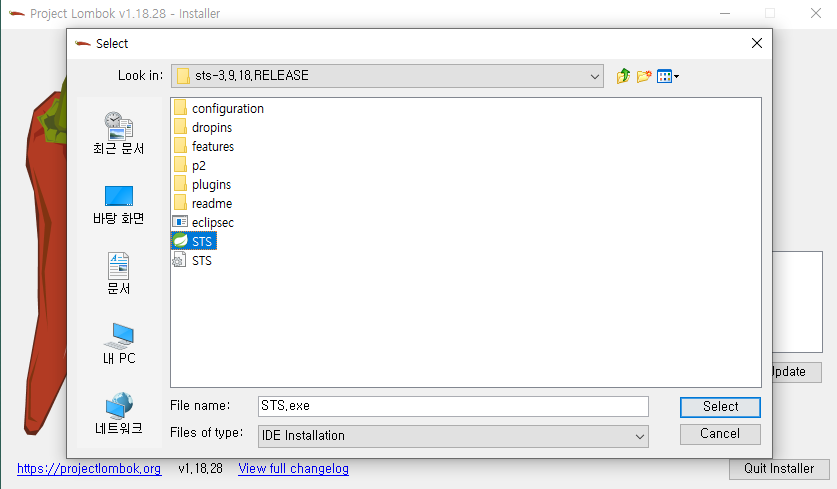
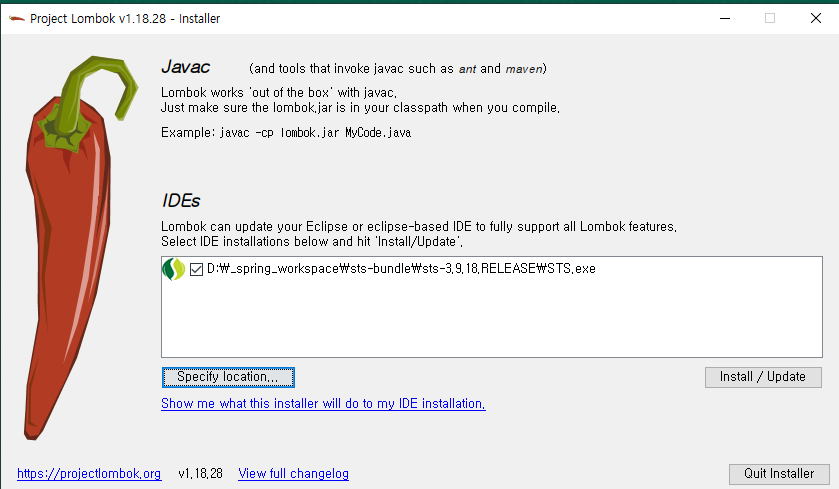
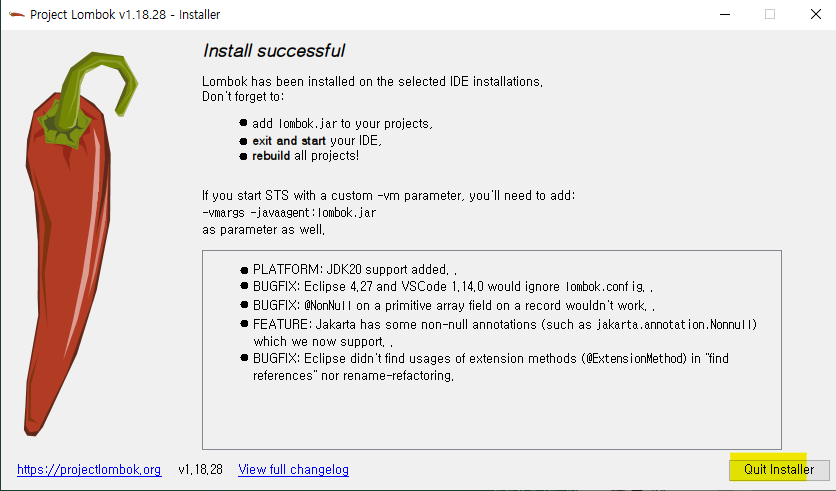
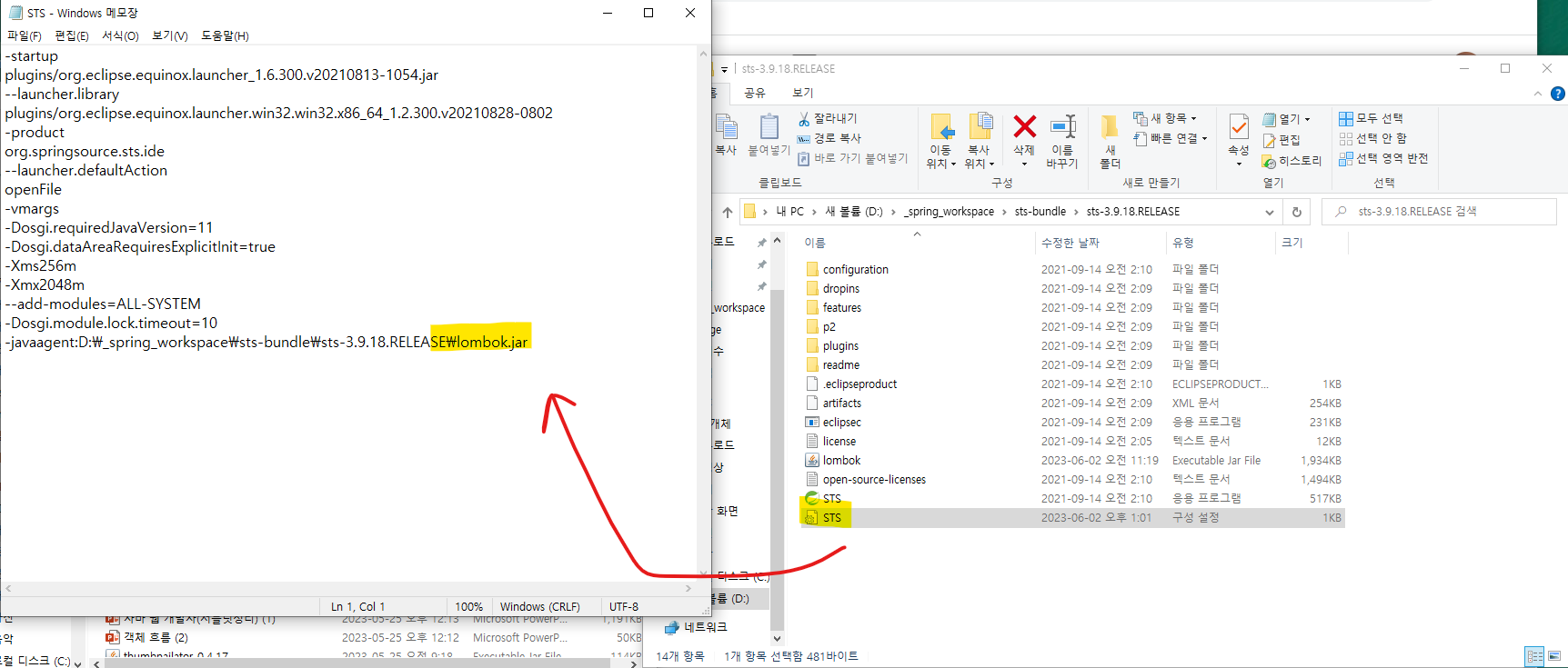
6. 실제로 사용할 파일 생성
- _spring_workspace안에 _spring_progect1생성
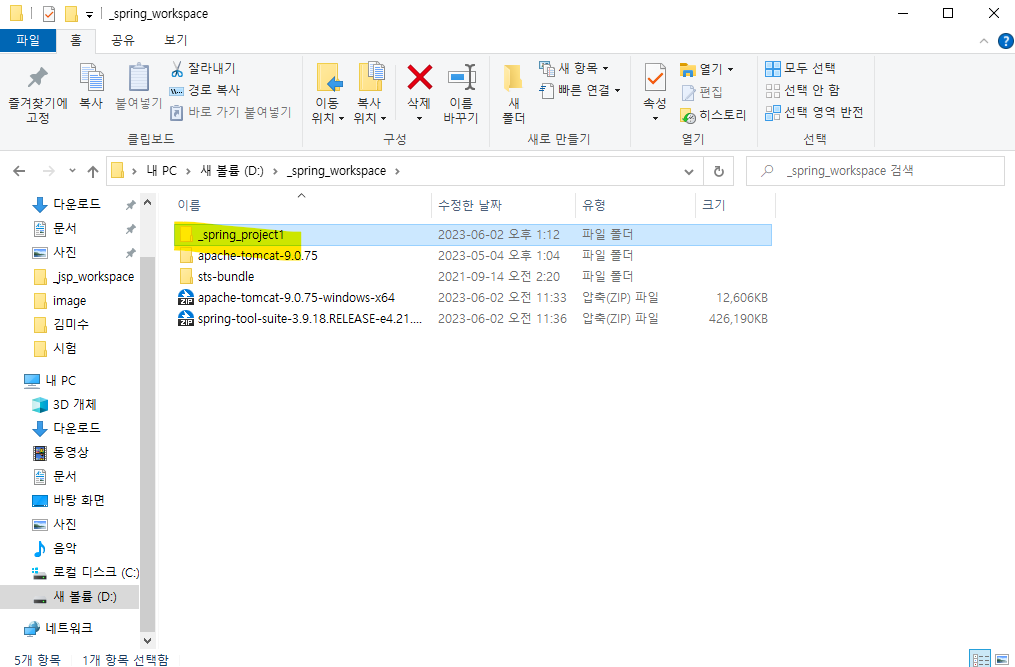
7. java를 읽을 수 있도록 설정해주기 (주소를 넣어줘서)
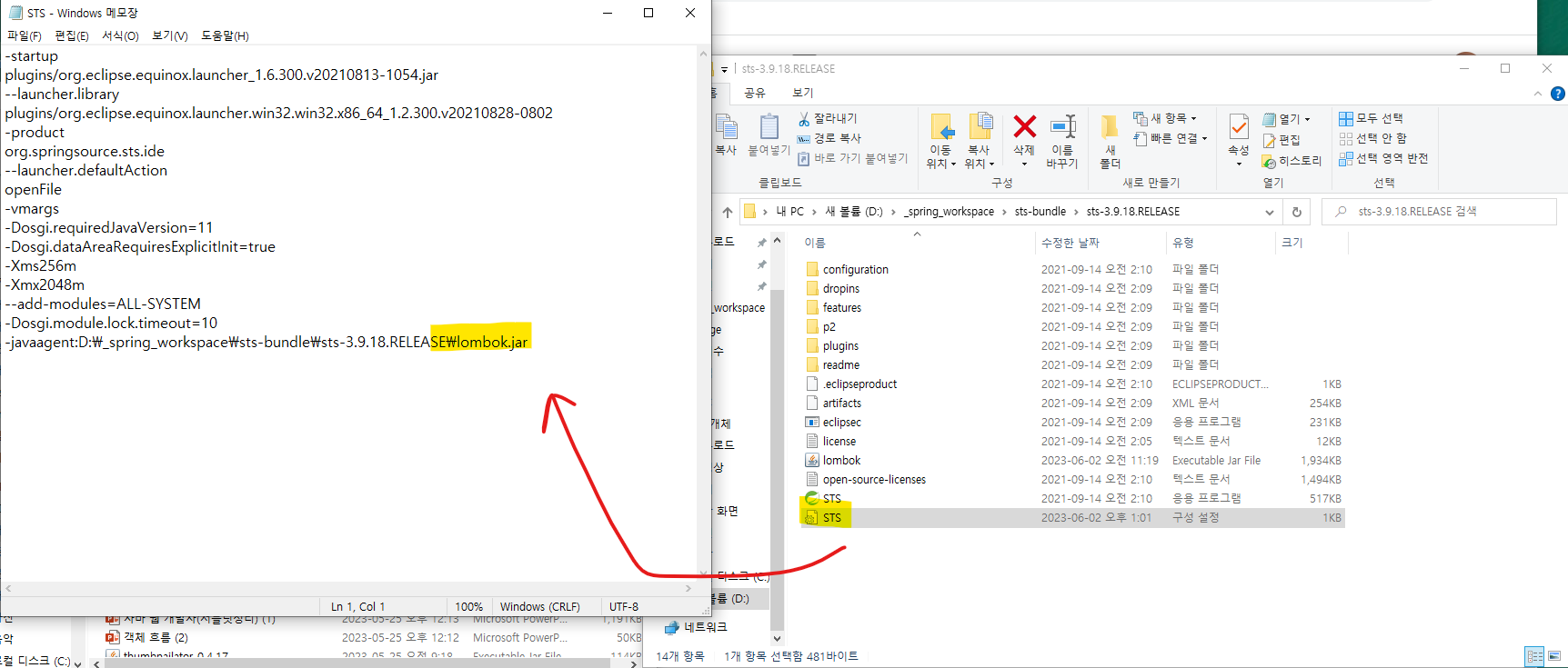
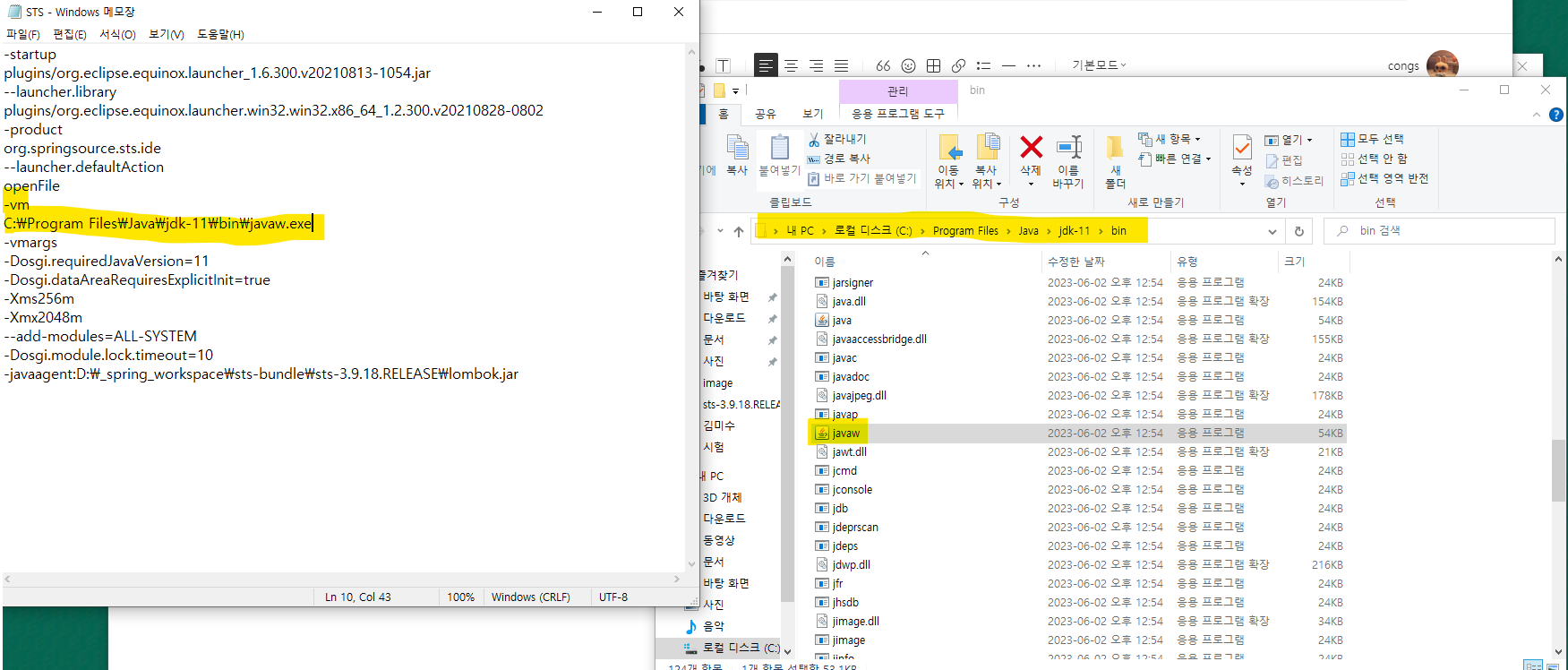
-vm
C:\Program Files\Java\jdk-11\bin\javaw.exe
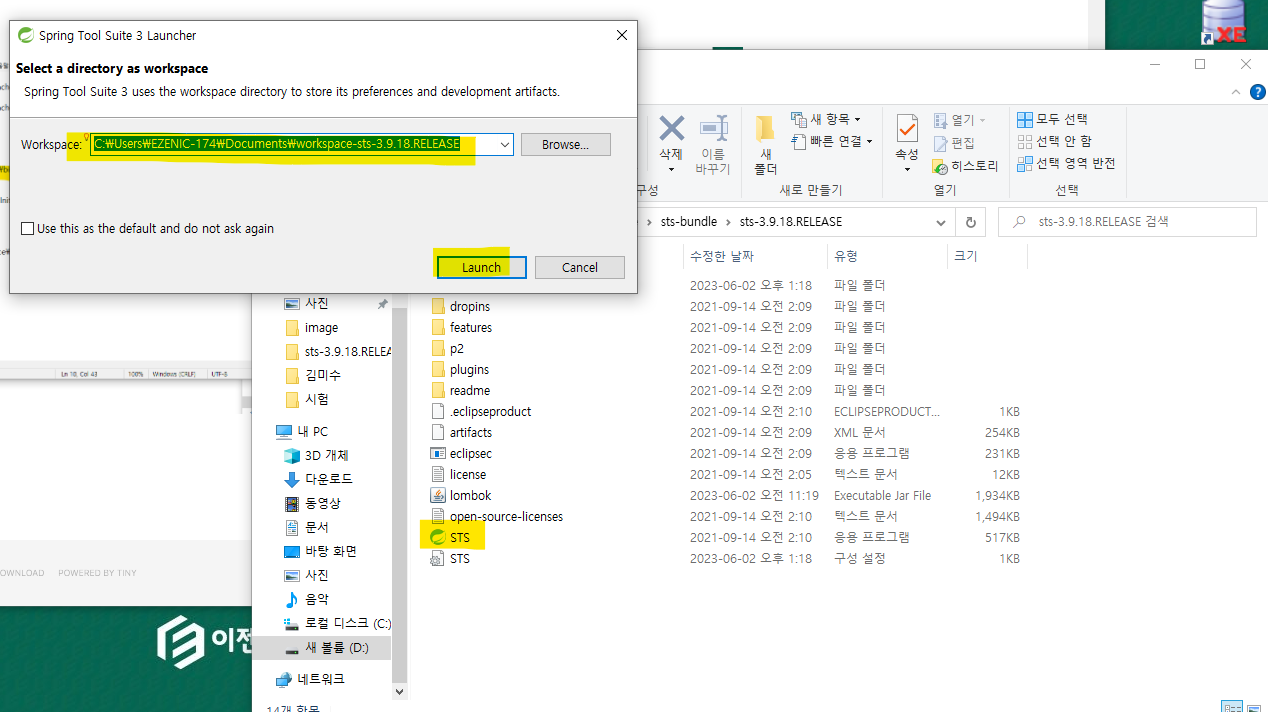
'Spring > Spring-eclipse' 카테고리의 다른 글
| [spring] 1. DB 생성, STS 기본 생성 (0) | 2023.06.05 |
|---|---|
| [spring] 프로젝트 설정 0-3. root-context.xml 설정 (0) | 2023.06.02 |
| [spring] 프로젝트 설정 0-2. web.xml 설정 (0) | 2023.06.02 |
| [spring] 프로젝트 설정 0-1. pom.xml 설정 (0) | 2023.06.02 |
| [spring] STS 설정하기 (0) | 2023.06.02 |