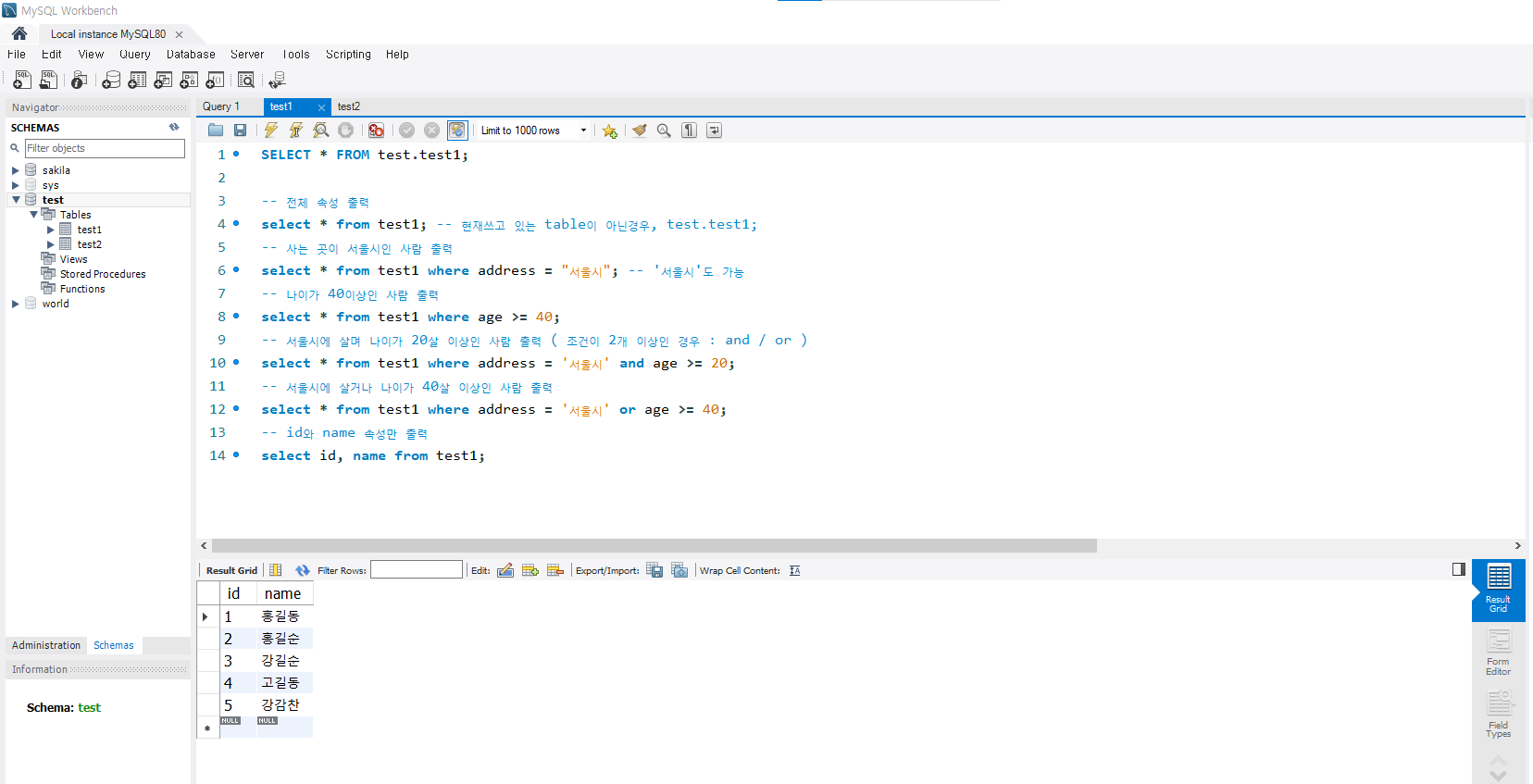- 새로운 테이블을 생성해서! 1. student_4를 student 테이블과 같은 구조로 생성 Create table new_table(복사본) like table(원본); 원본 테이블의 구조를 복사하여 복사 테이블을 생성 create table student_4 like student; 2. Grade가 4인 학생만 student_4로 이동 insert into문 활용해서 한번에 값 이동 values(조건) = select * from student where grade=4; insert into student_4(num, name, age, address, major, score, grade) -> select * from student where grade = 4; 3..