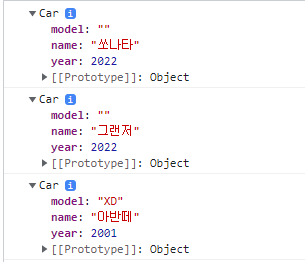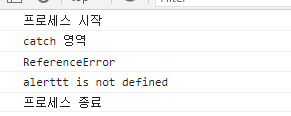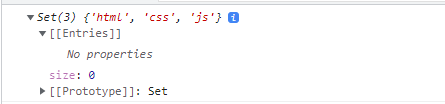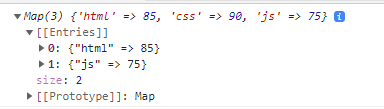1. let으로 하나씩 만들어 사용하는 경우 let myAccount = { //이름 name: 'hong', //잔액 balance: 0, //입금 deposit: function(amount){ this.balance += amount; }, //출금 withdraw: function(amount){ this.balance -= amount; }, //이체 transfer: function(amount, otherAccount){ this.balance -= amount; otherAccount.balance += amount; } }; let yourAccount = { //이름 name: 'kim', //잔액 balance: 100, //입금 deposit: function(amount){ thi..