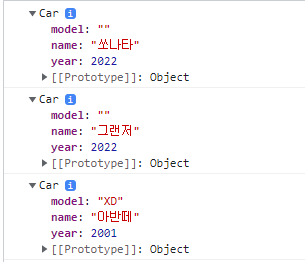DOCTYPE html> try~catch console.log('프로세스 시작'); try{ alerttt('경고창 실행'); //명령어가 잘못된 부분 console.log('경고창 실행 확인'); }catch(err){ console.log('catch 영역'); console.log(err.name); //에러 이름출력 ReferenceError console.log(err.message); //에러 메세지출력 alerttt is not defined try{ if(err.message.toString().length > 0){ throw 'throw error'; // 무조건 error (err2 catch를 보려고 사용함!) } }catch(err2){ console.log('err2: ',er..